What is a Quote in Business? Definition, Types, and How to Use Them
Learn what a quote is in business, how it differs from an estimate and invoice, when to use quotes, and how to create professional quotes with templates.
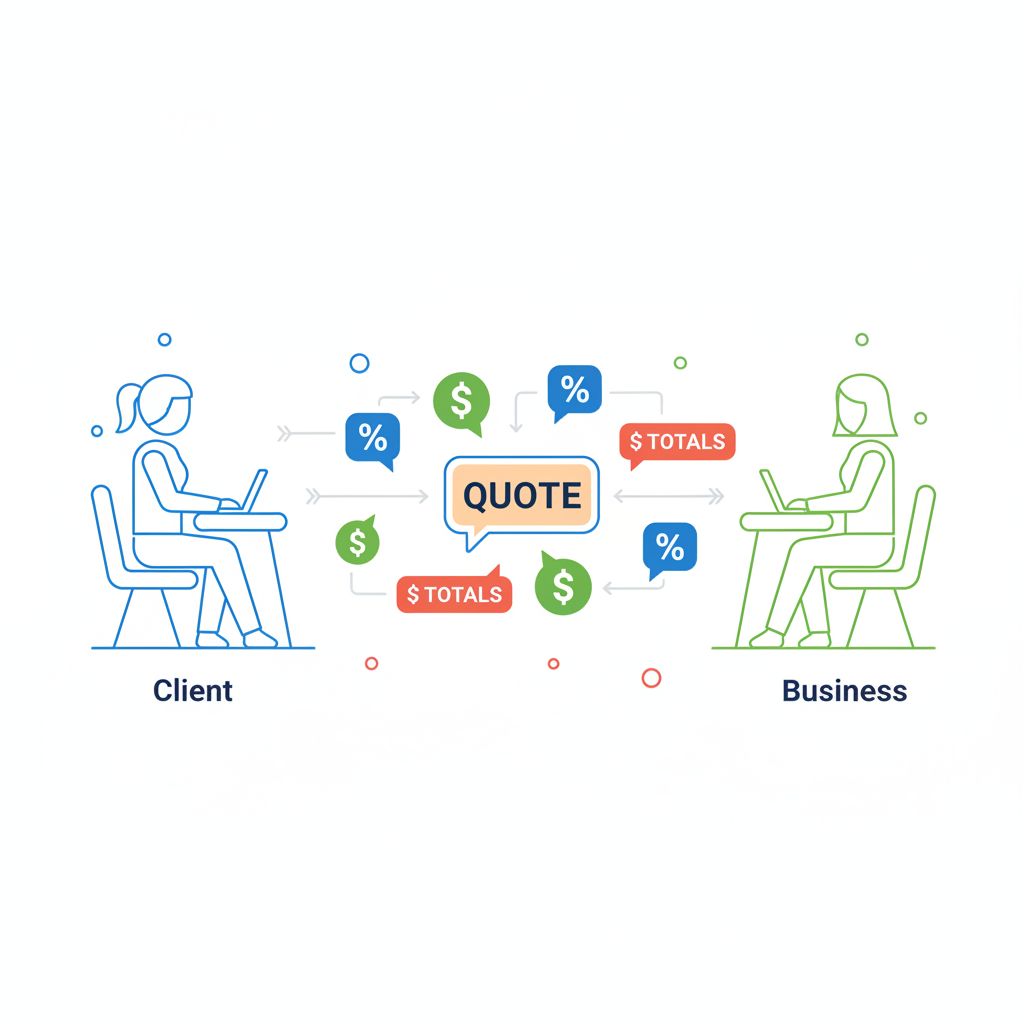
What is a Quote in Business? Definition, Types, and How to Use Them
If you're new to running a business or freelancing, you might be wondering: What is a quote? How does it differ from an estimate? When should you use one? This comprehensive guide will answer all your questions about quotes in business.
What is a Quote? Basic Definition
A quote (also called a quotation) is a formal document that a business or service provider sends to a potential client before starting work. It outlines the services or products that will be provided and the estimated cost.
Think of a quote as a professional proposal that answers the client's question: "What will you do for me, and how much will it cost?"
Key Characteristics of a Quote:
- Pre-work document - Created before any services are rendered
- Formal proposal - Professional document with business details
- Price estimate - Shows expected costs for services/products
- Binding potential - Becomes binding when client accepts
- Time-limited - Valid for a specific period (usually 30-90 days)
- Detailed breakdown - Lists services, quantities, and prices
Quote vs. Estimate: What's the Difference?
Many people use "quote" and "estimate" interchangeably, but there are subtle differences:
Quote
- More formal and binding
- Detailed breakdown of services and prices
- Often includes terms and conditions
- Typically used for larger projects
- Client acceptance may create a contract
Estimate
- Less formal, more preliminary
- Rough approximation of cost
- May be verbal or informal
- Often used for quick assessments
- Less legally binding
In practice: Most businesses use "quote" for formal proposals and "estimate" for rough ballpark figures. However, the terms are often used interchangeably, especially in certain industries.
What Information Does a Quote Include?
A professional quote should contain these essential elements:
1. Business/Vendor Information
- Company name and logo
- Contact information (address, phone, email)
- Business registration details (if applicable)
- Tax ID or business number
2. Client Information
- Client name or company name
- Billing address
- Contact person (if applicable)
- Email and phone number
3. Quote Identification
- Quote number (unique identifier)
- Date the quote was created
- Expiration/validity date
- Reference to any previous communications
4. Project/Service Details
- Description of work to be performed
- Specific deliverables
- Scope of services
- Timeline or schedule
- Any special requirements
5. Pricing Breakdown
- Itemized list of services/products
- Quantities and rates
- Line item totals
- Subtotal
- Taxes (if applicable)
- Discounts (if any)
- Grand total
6. Terms and Conditions
- Payment terms (deposit, payment schedule)
- Validity period
- Acceptance process
- Cancellation policy
- Scope change procedures
- Timeline and deadlines
7. Professional Notes
- Any special instructions
- Assumptions made
- Exclusions (what's not included)
- Next steps for client
Types of Quotes
Different situations call for different types of quotes:
1. Fixed Price Quote
A set price for the entire project, regardless of actual time spent.
Example: "$5,000 for complete website redesign"
Best for: Projects with well-defined scope, deliverables are clear
2. Time and Materials Quote
Estimated cost based on hourly rates and materials, with final price depending on actual usage.
Example: "$75/hour for design work, estimated 40 hours = $3,000, plus materials"
Best for: Projects where scope may vary, uncertain timelines
3. Per-Unit Quote
Price based on quantity of items or units.
Example: "$50 per printed brochure, quantity: 100 = $5,000"
Best for: Manufacturing, printing, product sales
4. Milestone-Based Quote
Payment tied to project milestones or phases.
Example: "$2,000 for Phase 1, $2,000 for Phase 2, $1,000 for Phase 3"
Best for: Large projects, complex deliverables, phased work
When to Use a Quote
Use a quote when:
✅ Client Requests Pricing
A potential client asks how much your services will cost before committing to work.
✅ Competitive Bidding
Multiple service providers are competing for the same project, and the client wants to compare options.
✅ Complex Projects
The work involves multiple components, phases, or variable factors that need detailed breakdown.
✅ Professional Standards
You want to present a professional, formal proposal that builds trust and credibility.
✅ Legal Protection
You need written documentation that outlines scope, pricing, and terms for legal protection.
✅ Custom Work
The project is unique and requires specific pricing based on client's individual needs.
What Happens After Sending a Quote?
Once you send a quote, several outcomes are possible:
1. Client Accepts the Quote
- Quote becomes a binding agreement
- You begin work as outlined
- Payment terms take effect
- Client is committed to the price and scope
2. Client Requests Changes
- Client may negotiate price or scope
- You can revise and resend the quote
- Original quote is replaced by new version
3. Client Declines
- Client chooses not to proceed
- No obligation on either side
- You can follow up after quote expiration
4. Quote Expires
- If not accepted within validity period
- Prices may need updating
- You can create a new quote with current pricing
Quote vs. Invoice: Key Differences
It's crucial to understand how quotes differ from invoices:
| Feature | Quote | Invoice |
|---|---|---|
| When | Before work begins | After work is completed |
| Purpose | Proposal/Estimate | Request for payment |
| Binding | Becomes binding when accepted | Creates payment obligation |
| Payment | No payment requested | Payment required |
| Status | "This is what I'll do" | "This is what I did, please pay" |
Learn more: See our detailed guide on Quote vs Invoice: Understanding the Key Differences.
Why Quotes Matter for Your Business
Using professional quotes offers numerous benefits:
1. Professionalism
Well-crafted quotes demonstrate professionalism and build trust with potential clients. They show you're organized, detail-oriented, and serious about your business.
2. Clear Communication
Quotes eliminate misunderstandings by clearly stating what work will be done, how much it costs, and what the terms are.
3. Legal Protection
A detailed quote creates a written record of the agreement, protecting both you and the client. It can serve as a contract when accepted.
4. Scope Protection
By clearly defining what's included (and excluded), quotes protect you from "scope creep" - clients expecting more work without paying more.
5. Better Cash Flow
Clear quotes lead to faster client decisions, which means you can start work sooner and get paid faster.
6. Competitive Advantage
Professional quotes help you stand out from competitors who send informal estimates or verbal quotes.
How to Create a Professional Quote
Creating a professional quote doesn't have to be complicated. Here's the process:
Option 1: Use Quote Templates
Using a professional quote template ensures you include all essential elements and maintain a consistent, polished appearance.
Benefits of using templates:
- Save time - don't start from scratch
- Look professional immediately
- Ensure you don't miss important elements
- Maintain consistency across all quotes
Browse our quote templates by industry to find the perfect fit for your business.
Option 2: Use a Quote Builder
An online quote builder streamlines the entire process and automatically handles calculations.
With our free quote builder, you can:
- Toggle between quote and invoice mode
- Add unlimited line items
- Automatically calculate totals
- Add your logo for branding
- Export as PDF, Word, or Excel
- Save templates for future use
Ready to create your first quote? Use our quote builder and toggle to "Quote" mode to get started.
Option 3: Create from Scratch
If you prefer to create quotes manually:
- Use professional software (Word, Google Docs)
- Include all essential elements listed above
- Use consistent formatting
- Double-check all calculations
- Proofread carefully
Quote Best Practices
Follow these best practices to create effective quotes:
✅ Be Specific and Detailed
Don't be vague. "Website design - $3,000" is less effective than a detailed breakdown showing hours, rates, and specific deliverables.
✅ Include All Costs
Make sure your quote accounts for:
- Labor/Service fees
- Materials (if applicable)
- Third-party services
- Taxes (where applicable)
- Any other fees
✅ Set Clear Validity Period
Always include an expiration date. Typical validity periods:
- Services: 30-60 days
- Products/Materials: 15-30 days (prices may fluctuate)
- Complex projects: 60-90 days
✅ Define Scope Boundaries
Clearly state what's included and what's not. This prevents scope creep and misunderstandings.
✅ Set Clear Payment Terms
Specify:
- Deposit required (if any)
- Payment schedule
- Accepted payment methods
- Late payment terms
✅ Use Professional Formatting
- Clean, organized layout
- Easy to read fonts
- Proper spacing
- Your logo/branding
✅ Proofread Everything
Check for:
- Spelling and grammar errors
- Calculation mistakes
- Missing information
- Correct client details
Common Quote Mistakes to Avoid
Learn from common mistakes:
❌ Being Too Vague
Bad: "I'll fix your website - $500" Good: Detailed breakdown of specific fixes with time estimates
❌ No Expiration Date
Bad: Quote with no validity period Good: "This quote is valid for 30 days from date issued"
❌ Unclear Payment Terms
Bad: No mention of when/how payment is due Good: "50% deposit upon acceptance, 50% upon completion"
❌ Missing Scope Boundaries
Bad: Unclear what's included Good: Clear "Included" and "Not Included" sections
❌ Poor Calculations
Bad: Math errors or inconsistent totals Good: Double-checked calculations, totals that add up correctly
Industry-Specific Quote Examples
Different industries have different quote formats:
Construction/Trades
- Separate labor and materials
- Include allowances for unknowns
- Specify cleanup and disposal
- Note permits and inspections
- View Construction Quote Template
Service Businesses
- Focus on time and expertise
- Break down by phases or milestones
- Include travel time (if applicable)
- Specify response times
- View Service Quote Templates
Creative/Design
- Define revision rounds included
- Specify file formats and rights
- Include stock image/licenses
- Clarify portfolio usage rights
- View Creative Quote Templates
Product Sales
- Itemize products clearly
- Include shipping and handling
- Specify quantities and variations
- Highlight warranties or guarantees
Converting Quotes to Invoices
Once a quote is accepted and work is completed, you'll need to convert it to an invoice.
The traditional way:
- Manually recreate the invoice
- Copy over line items
- Adjust for actual work done
- Change estimate language to invoice language
The easy way: Use our AI-powered Quote to Invoice Converter to automatically extract all details from your quote document (PDF or image) and create a professional invoice. Simply upload your quote, and the tool extracts company information, line items, dates, and all other details automatically.
Learn more: How to Write a Quote for a Job - Step-by-step guide with templates.
Frequently Asked Questions
What is the difference between a quote and an estimate?
A quote is more formal and detailed, while an estimate is typically a rough approximation. Quotes often become binding when accepted, while estimates are usually preliminary.
How long should a quote be valid?
Typically 30-90 days. Shorter for products/materials (15-30 days) where prices fluctuate, longer for services (60-90 days) with stable pricing.
Is a quote legally binding?
A quote becomes a binding agreement when the client accepts it. Until acceptance, it's just an offer. Always include clear acceptance terms.
Can I change a quote after sending it?
Yes, but send an updated quote with a new quote number. The original quote is replaced by the new one.
What if the project costs more than quoted?
If the quote was accepted as a fixed price, you typically can't charge more unless the scope changed. For time & materials quotes, the final price reflects actual costs.
Should I include taxes in my quote?
It depends on your location and business structure. Some include taxes in the total, others add them separately. Be clear about what's included.
How do I create a professional quote?
Use a professional quote template or our free quote builder. Both ensure you include all essential elements and maintain a professional appearance.
Can I use a quote template?
Absolutely! Using quote templates saves time and ensures consistency. Browse our quote templates to find the perfect one for your industry.
Tools and Resources
Create Quotes:
- Free Quote Builder - Create professional quotes online
- Quote Templates by Industry - Ready-made templates for every business type
- Handyman Quote Template
- Construction Quote Template
- Plumbing Quote Template
- And many more...
Convert Quotes to Invoices:
- Quote to Invoice Converter - AI-powered tool to automatically convert quotes to invoices
Learn More:
- How to Write a Quote for a Job - Comprehensive step-by-step guide
- Quote vs Invoice Guide - Understand the differences
- Getting Started with Invoicing
Conclusion
A quote is a fundamental business document that serves as a professional proposal outlining services and pricing. Understanding what a quote is, when to use it, and how to create effective quotes is essential for any business owner or freelancer.
Key takeaways:
- A quote is a formal proposal sent before work begins
- Quotes include detailed breakdowns of services and pricing
- Quotes differ from estimates (more formal) and invoices (sent after work)
- Using professional quote templates saves time and builds credibility
- Quotes become binding agreements when clients accept them
Ready to create professional quotes?
- Browse our quote templates to find one that fits your industry
- Use our free quote builder to create your quote
- Export as PDF and send to your client
Or, if you have an existing quote that needs to become an invoice, use our free Quote to Invoice Converter to automatically extract all details and create a professional invoice.
Remember: Professional quotes don't just communicate price—they build trust, set expectations, and protect your business. Start using professional quotes today and watch your business grow!